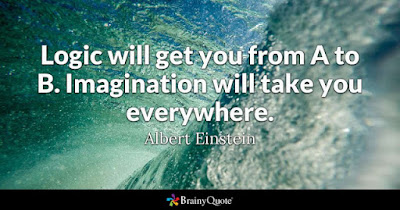
THE LAST POST OF THE COURSE Hello friends; We have come to the end of the term.You know I have created this blog for Instructional Technology and Material Design Course and you remember my teaching philosophy statement which shapes my teaching way.It is a quotation from Albert Einstein. I encountered with this statement at the beginning of the term and I think that it reflects my thoughts for education .During the course period,we have learned a lot of things about technology using in education especially in language learning.We have used different websites and tools all of which serve another aim for education.Generally these tools and websites are interesting for students so they motivate them to use technology.However,to create an outcome using these tools requires imagination.In every stages of the course period,I have used my imagination for example you can see it here evidently.It has made me surprised too much to see that I have created new things such as digital story...




